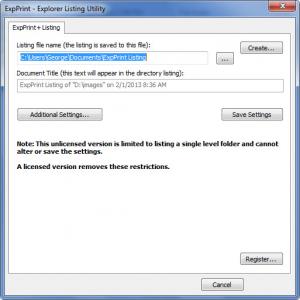ExpPrint
6.2.1.0
Size: 2.5 GB
Downloads: 4186
Platform: Windows (All Versions)
Seeing that it integrates with Windows Explorer, the functionality offered by ExpPrint is never more than a right click away. Right click a folder, access ExpPrint, and in mere moments you will have a listing of all the data inside that folder. You will be able to come up with a text, CSV, or HTML report and print it out.
ExpPrint is available for 32 and 64-bit Windows editions, anything from XP Service Pack 3 to Server 2003 up to Windows 8 and Server 2012. To install the application on your Windows-powered machine, you will have to go through a standard setup process: download an executable, run that executable, click through the instructions presented by the setup wizard.
To access the application's interface and functionality, you must right click a folder and select the ExpPrint Listing option– as mentioned above, the application integrates with Windows Explorer. You will be presented with the ExpPrint Explorer Listing utility that allows you to choose where the listing file name will be saved and access a few advanced settings. Hit the Create button and you will be presented with the ExpPrint Listing viewer that allows you to choose the layout format you want to use – you can choose between Detailed Table (HTML), Detailed Table (text/CSV), and Multi-Column (HTML). After that you will be presented with the ExpPrint Table Options prompt that allows you to apply a style and play with a few settings. The experience ends with ExpPrint generating a directory listing that you can print out.
Please note that the ExpPrint trial is limited to listing a single level folder and cannot alter or save the settings.
If you need to be able to easily print a listing of files and folder contents, you’re very well advised to get JD Design’s application ExpPrint.
Pros
ExpPrint is available for 32 and 64-bit Windows editions. The application integrates with Windows Explorer; you can access ExpPrint from the right click context menu. There are multiple styles you can choose from. With ExpPrint, you can easily print a listing of files and folder contents.
Cons
The ExpPrint trial is limited to listing a single level folder and cannot alter or save the settings.
ExpPrint
6.2.1.0
Download
ExpPrint Awards

ExpPrint Editor’s Review Rating
ExpPrint has been reviewed by George Norman on 07 Feb 2013. Based on the user interface, features and complexity, Findmysoft has rated ExpPrint 4 out of 5 stars, naming it Excellent